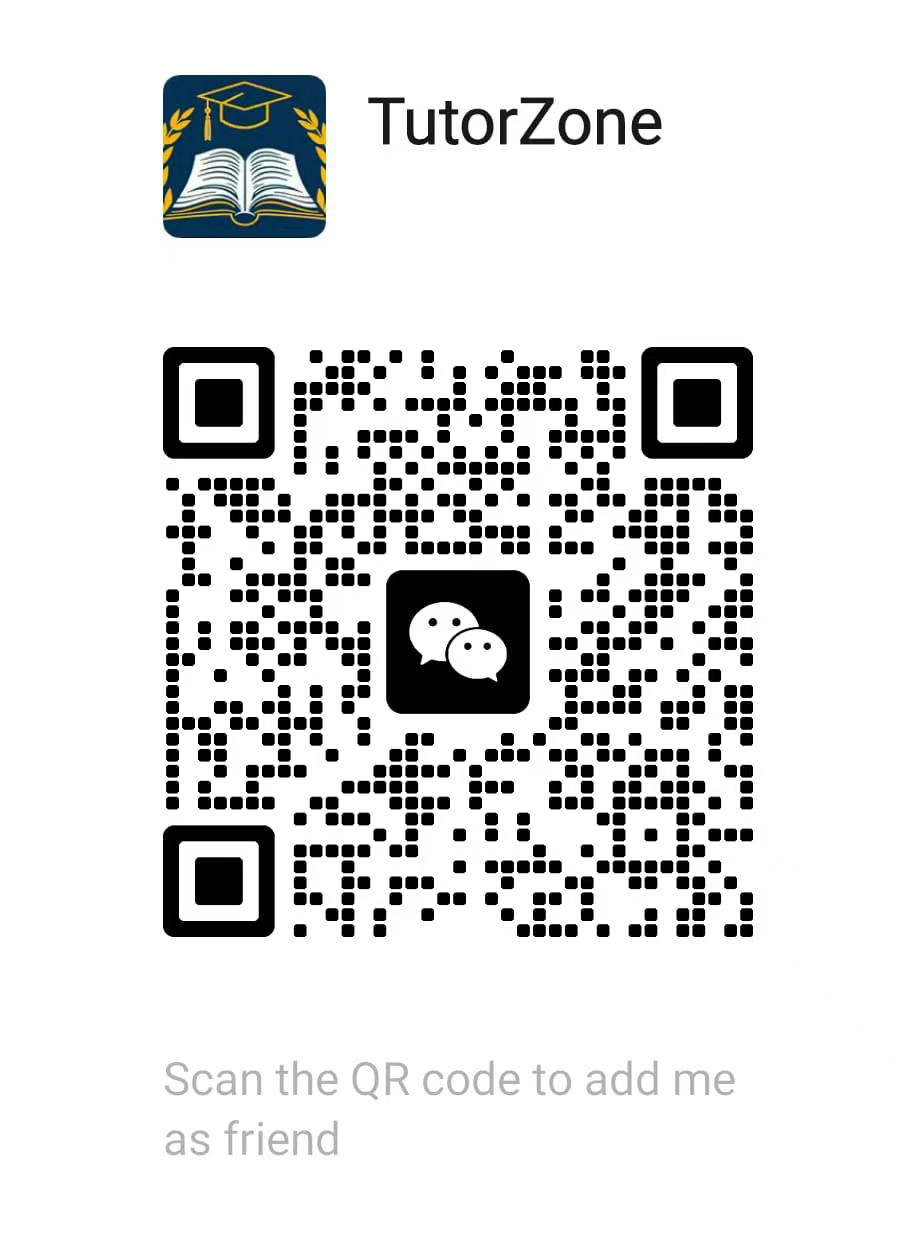Understanding the Hong Kong Junior Secondary Computer Applications Course and Information and Communication Technology, ICT: A Comprehensive Guide
- 2025-05-24
The Hong Kong Junior Secondary Computer Applications Course and Information and Communication Technology, ICT is an essential part of the curriculum, aiming to equip students with vital computer literacy skills. In an increasingly digital world, these skills are not only necessary for academic success but also for future career development. This subject focuses on practical computer skills, enabling students to become proficient in using digital tools to perform various tasks, ranging from data management to multimedia creation.
For students seeking additional support or aiming to enhance their computer knowledge, (supplementary tutoring) for the Computer Applications course has become a popular option. In this blog, we’ll break down the core aspects of the curriculum, discuss the importance of supplementary tutoring, and provide useful insights into how students can excel in the subject.
What is the Hong Kong Junior Secondary Computer Applications Curriculum?
The Hong Kong Junior Secondary Computer Applications Course and Information and Communication Technology, ICTs designed to provide students with foundational knowledge of how to use computers and related technologies. This subject is not just about understanding how to use different software but also learning how technology impacts the world and how students can leverage digital tools to solve problems and create new content.
The curriculum aims to ensure that students are proficient in using various software applications for tasks like word processing, spreadsheets, presentations, and basic multimedia production. The subject also introduces concepts related to internet safety, digital ethics, and the importance of cybersecurity.
Key Features of the Curriculum:
- Practical Skill Development: Students learn hands-on skills, using software tools like Microsoft Office (Word, Excel, PowerPoint), and are introduced to basic programming concepts.
- Digital Literacy: Emphasis is placed on ensuring that students understand the importance of digital tools and how to navigate the internet safely.
- Problem-Solving and Creativity: Students are encouraged to use technology creatively to solve real-world problems, whether through creating digital presentations, managing data, or designing websites.
- Integration with Other Subjects: Computer Applications is closely linked with other subjects, enabling students to apply their knowledge across various disciplines, such as creating presentations for projects or managing data for science experiments.
- Cybersecurity Awareness: Students learn about the ethical use of the internet, privacy issues, and how to avoid common online threats, such as cyberbullying, scams, and identity theft.
Breakdown of the Computer Applications Curriculum
Form 1 (Grade 7) – Introduction to Basic Computer Skills
In the first year, students are introduced to fundamental computer skills. This forms the foundation for more complex applications in later years.
- Basic Computer Functions: Students learn about the components of a computer (hardware and software), the operating system, and basic tasks like file management and internet browsing.
- Word Processing: Introduction to software like Microsoft Word, focusing on formatting documents, inserting images, and using basic editing tools.
- Spreadsheets: Basic concepts of data entry and manipulation using Microsoft Excel, including simple calculations and formatting.
- Internet Use and Online Safety: Students learn how to navigate the web safely, focusing on how to use search engines, evaluate online sources, and stay safe while online.
Form 2 (Grade 8) – Intermediate Computer Applications
In the second year, students dive deeper into more sophisticated applications of computer tools and techniques.
- Advanced Word Processing: Students learn to create more complex documents, such as reports and newsletters, with advanced features like tables, headers, and footers.
- Spreadsheets and Data Management: The focus shifts to more advanced Excel functions like data analysis, creating graphs, and using formulas.
- Presentations: Students are introduced to Microsoft PowerPoint and taught how to create visually engaging presentations with slides, animations, and multimedia elements.
- Introduction to Digital Design: Basic skills in designing digital content, including simple graphics and multimedia projects, are introduced.
Form 3 (Grade 9) – Advanced Computer Applications
In the final year of Junior Secondary, students gain proficiency in integrating multiple applications to complete complex tasks.
- Advanced Data Analysis: Students become proficient in using advanced Excel features, including complex formulas, pivot tables, and charts to analyze and present data.
- Multimedia Projects: Students are tasked with creating multimedia presentations and projects, combining text, images, audio, and video to deliver content effectively.
- Web Design Basics: Students learn the fundamentals of HTML and website design, gaining an understanding of how websites are created and how the internet functions.
- Programming Concepts: A basic introduction to programming may be included, where students are introduced to logical thinking, algorithms, and the basics of coding through simple platforms like Scratch or other beginner-friendly programming languages.
Supplementary Tutoring (補習) for Computer Applications
While the official curriculum provides a strong foundation in computer applications, some students may seek 補習 (supplementary tutoring) to further enhance their understanding of the subject. Here’s why supplementary tutoring has become a common practice for many students:
Why Supplementary Tutoring for Computer Applications?
- Personalized Learning: Supplementary tutoring offers individualized attention, allowing students to progress at their own pace and address specific areas of difficulty.
- Clarifying Complex Concepts: While the curriculum covers a broad range of topics, some students may find certain concepts, such as advanced spreadsheet functions or programming, challenging. Tutors can provide additional explanations and examples.
- Enhanced Skills Development: Through extra practice and guided learning, students can further hone their skills in areas like presentation design, data management, and digital content creation, giving them a competitive edge.
- Exam Preparation: Supplementary tutoring can also provide students with additional resources and practice tests to prepare for their exams, ensuring that they have mastered the necessary skills.
- Confidence Boost: For students who struggle with computer applications, tutoring helps build confidence, as they gain mastery over the tools and applications they use in school.
What Can Students Expect from Supplementary Tutoring?
- In-Depth Practice: Tutors often provide additional exercises and tasks that challenge students to apply what they’ve learned, reinforcing key skills.
- Real-World Application: Many tutors focus on applying computer skills to real-world scenarios, helping students see the practical value of what they are learning.
- Exam-Focused Training: Tutors may focus on past papers and common exam questions, helping students understand what to expect and how to perform well in assessments.
- Specialized Focus Areas: Some tutors specialize in particular software programs, like Excel or PowerPoint, and can offer tailored lessons to master these tools in greater detail.
Key Skills Developed in the Computer Applications Course
The Hong Kong Junior Secondary Computer Applications Course and Information and Communication Technology, ICT fosters a range of important skills that students will use throughout their education and beyond:
- Digital Literacy: Students develop the ability to confidently use various digital tools and software applications, a crucial skill in today’s tech-driven world.
- Problem-Solving: The course emphasizes the importance of using technology to solve problems, such as creating presentations to support an argument or analyzing data to draw conclusions.
- Creativity: With multimedia tools and digital design, students are encouraged to think creatively, whether making engaging presentations or creating digital content.
- Time Management and Organization: Using digital tools like spreadsheets and project management software helps students organize tasks efficiently, manage time, and meet deadlines.
- Communication: The course enhances students’ ability to communicate information clearly through digital platforms, such as presentations, written reports, and visual designs.
Challenges and Tips for Success
While the Computer Applications Course and Information and Communication Technology, ICT is generally accessible, students may face some challenges, especially in mastering certain software or techniques. Here are some tips for overcoming these obstacles:
Common Challenges:
- Complex Software Functions: Students may struggle with advanced features in Excel or PowerPoint, such as creating pivot tables or working with animations.
- Multitasking with Applications: Learning to use multiple software programs (Word, Excel, PowerPoint, etc.) simultaneously can be overwhelming.
- Internet Safety and Ethics: Some students may not be aware of the ethical implications of internet use or may struggle with online safety practices.
Tips for Success:
- Practice Regularly: The key to mastering computer applications is consistent practice. The more you work with software tools, the more comfortable you will become.
- Use Online Resources: There are countless online tutorials, videos, and forums where students can learn tips and tricks for software applications.
- Stay Organized: Keep files and documents well-organized. Use clear naming conventions and folders to make it easier to locate files.
- Seek Help When Needed: If you’re struggling with a particular concept, don’t hesitate to ask a teacher or tutor for extra help.
Conclusion
The Hong Kong Junior Secondary Computer Applications Course and Information and Communication Technology, ICT is an essential subject that provides students with the computer literacy skills needed for academic success and future career opportunities. With an increasing reliance on technology in every aspect of life, the ability to effectively use digital tools has become a necessity. Supplementary tutoring can offer valuable support for students who wish to deepen their understanding, improve their skills, and achieve greater success in this subject.
By combining classroom learning with extra practice, students can ensure they are well-equipped to handle the demands of the digital world and leverage technology to enhance their personal and academic lives.
📢 Disclaimer: All content is for reference only. For official curriculum details, visit the Hong Kong Education Bureau: www.edb.gov.hk